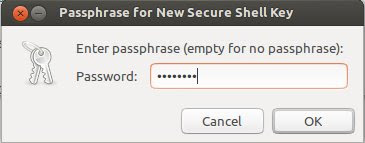The good news is that there is a very easy way now in ubuntu (tested in 12.04 and 12.10) do password-less logins to any server via Remmina or any other console for that matter. This is a guided tutorial to set up the ssh ids graphically using the gnome keyring. That is how you do it:
Setting up gnome keyring for saving ssh keys
1. Go to dash type 'passwords' and click password and keys.
2. We need to create a new key for ssh logins, so select 'Secure Shell Key'
3. Type in any name for your ssh key.
4. Type in a new pass-phrase for the key, this can be anything string or even empty which is not recommended of course.
Saving the credentials for your desired ssh server
5. Now that the ssh key-ring is setup, we can save the credentials for our desired ssh servers. Just right click the newly created key ring
7. Now it asks for the ssh password the server.
That does it, now you can ssh the server using console without entering the password. Now you can save as many credentials as you like by repeating steps 5 to 7.
Testing
Using console ssh the server. It should connect without asking to enter the password.
ssh sahmed@10.50.0.13
Now you can also ssh using remmina without password.